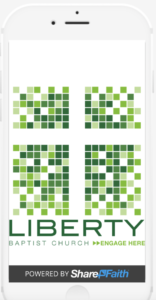The Liberty App
MyLBC
Google/Android
- Download the Sharefaith App.
- Open the Sharefaith App.
- In the Church Finder window enter “MyLBC” (one word, no spaces).
- Select “DEFAULT.”
- Turn on notifications and alerts
- Select “SAVE.”
iPhone
- Download the Sharefaith App.
- Open the Sharefaith App.
- In the Church Finder window enter “MyLBC” (one word, no spaces).
- Choose “My Ministry” for your home screen.
- Turn on notifications and alerts.
- Select “SAVE.”
If you install the MyLBC app successfully, you should see a screen that looks like this. You will then see content load from Liberty. Press the menu button at the top to see other menu options. The menu button looks like this image.